Have you also received an SMS from the government reminding you to register and update your PADU information? Did you know? The PADU registration deadline is March 31, 2024, and citizens who have not registered or have incomplete information may not be able to receive government assistance.
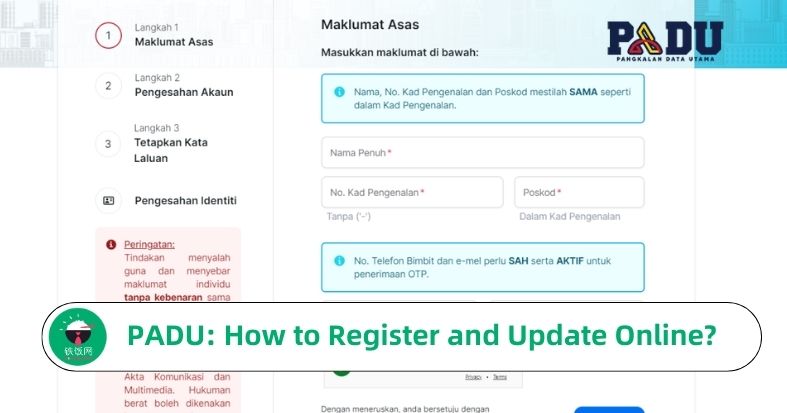
PADU: How to Register and Update Online? -Ricebowl.my
by Hong Yuan
There is less than a week left! This article will tell you what PADU is, how to register, and the steps to update your information, helping you understand it at a glance!
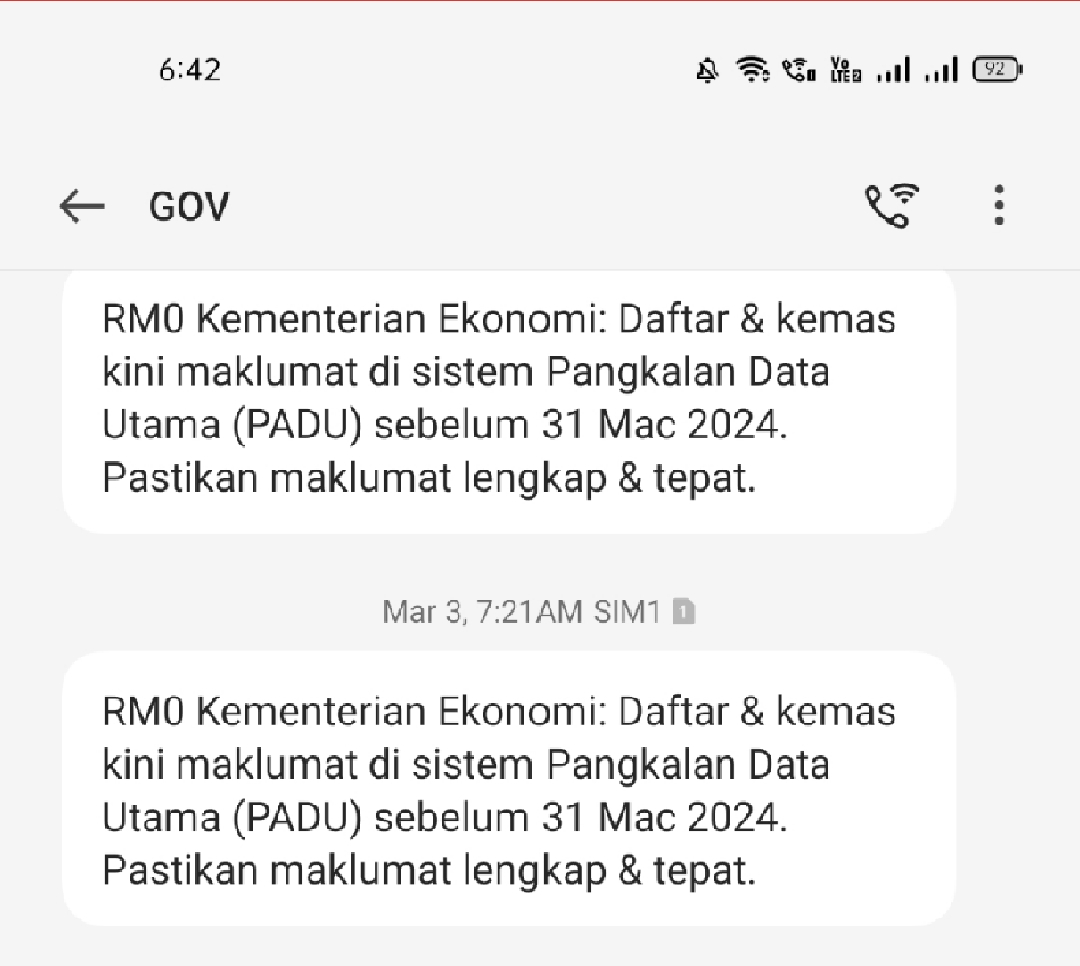
What is PADU?
PADU (Pangkalan Data Utama) is a central database launched by the Malaysian government in early 2024 to securely collect the personal and family information of all Malaysian citizens. The database integrates information from various government departments and will be used to distribute aid and government subsidies more accurately, such as fuel subsidies.
Read more: PADU: What it is & How it works!
Who can Register for PADU?
All Malaysian citizens and permanent residents aged 18 and above are eligible
PADU Registration Steps
All Malaysian citizens are encouraged to register for PADU and update their personal information to ensure they receive accurate government benefits and subsidies. How to register? You just need to follow these steps:
Step 1: Log in to the PADU website
Visit the official PADU website
Step 2: Click the Daftar Sekarang button
Step 3: Fill in the basic information
Fill in your personal information, including name, ID number, contact information, family member information, etc. Then click Seterusnya.
Step 4: Submit your registration application
After filling in the basic information, you will receive an SMS OTP on your mobile phone, and then you will need to set a password, scan the QR Code, and do identity verification.
Step 5: Wait for review
After completing the above steps, the registration process is over.
PADU Information Update
Registered citizens can log in to the official website at any time to update their personal information to ensure that the information is accurate. The update steps are as follows:
1. Log in to the PADU official website
2. Click the "Kemaskini Maklumat" button
3. Fill in and modify the relevant personal information. PADU requires you to update 9 columns and 39 items in total
4. Submit updated application
Read More on on Ricebowl :
Popular Jobs:
Find More Jobs|Apprenticeship|Contract Jobs|Internship|Part Time Jobs|Full Time Jobs|Hybrid Work|Freelance Jobs|Admin Jobs|Marketing Jobs|Sales Jobs|Fresh Grad Jobs|Work From Home Jobs|WFH Customer Service
Career Guide:
Resume Template|Cover Letter Template| Interview Questions & Answers|Career Development |Salary & Job Description
Location:
Singapore| Kuala Lumpur|Penang|Petaling Jaya, Selangor|Shah Alam, Selangor|Kuching|Johor|Melaka|Kuantan, Pahang|Ipoh